Windows 7: Determine if you are on the LSU Domain
Determine if you are on the LSU Domain
1. Click the Windows Start button, then right click Computer at the right-hand side.


2. Click Properties from the context menu.
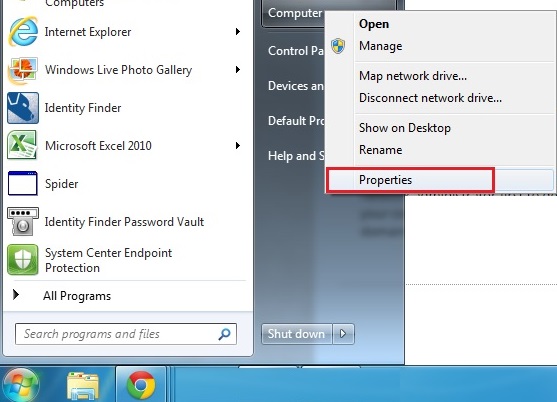
3. In the section entitled Computer name, domain, and workgroup settings:
- If you DO see lsu.edu identified as the Domain, this means that:
- YES, you are on the LSU DOMAIN.
- Domain: lsu.edu
- If you DO NOT see lsu.edu listed as the Domain, this means that:
- NO, you are NOT on the LSU DOMAIN.
- You will need to add this computer to the LSU Domain.
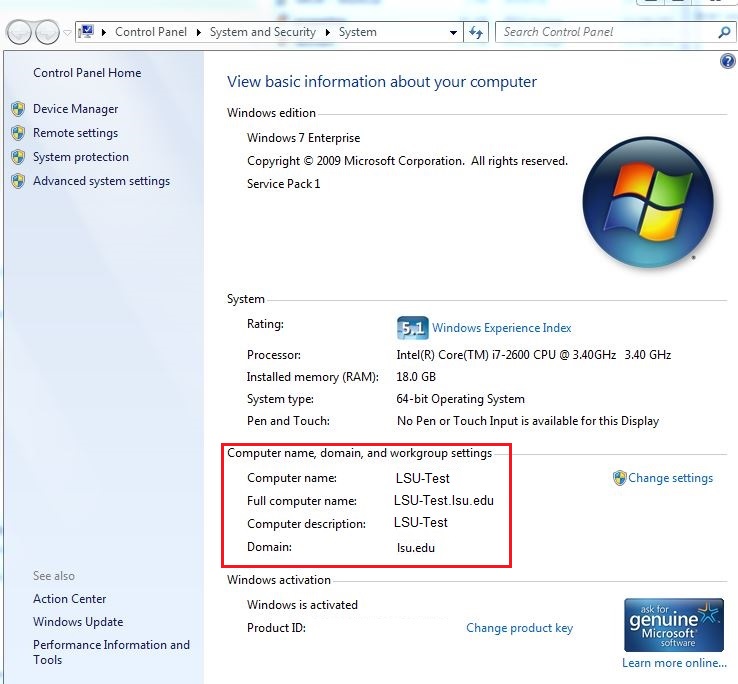
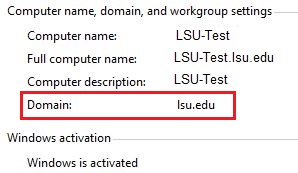
Referenced from: Windows.microsoft.com
17578
9/16/2025 7:38:30 AM