Burning CDs/DVDs from ISO in Windows: LSU Overview
General Information
Software distributed on bootable discs is often available for download in ISO image format and, like any other ISO image, may be written on or "burned" to a CD or DVD.
Burning ISO Image to a Disc in Windows 7 and higher:
1. Insert a blank DVD into your computer.
2. Locate the ISO file you need to burn.
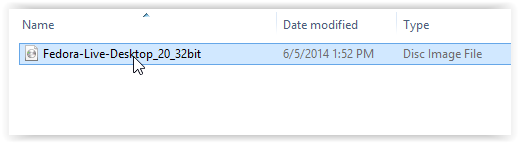
3. Right click on the ISO and select Burn disc image.
Note: On newer windows versions you may need to select "Show more options" after right clicking the ISO to find "Burn disc image" option
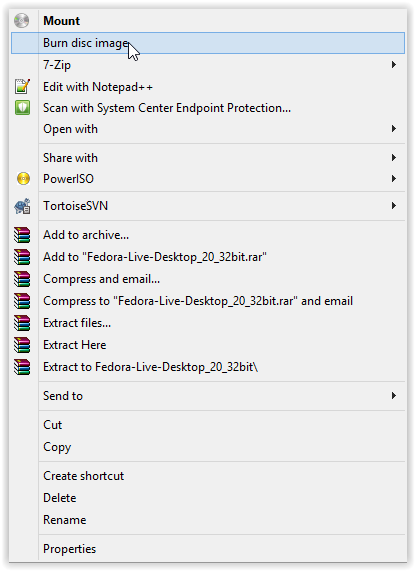
4. Select your Disc drive at the top of the next screen.
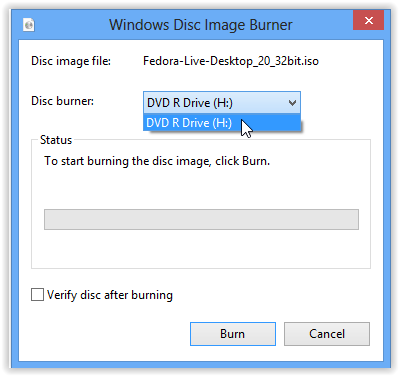
5. Press Burn at the bottom.
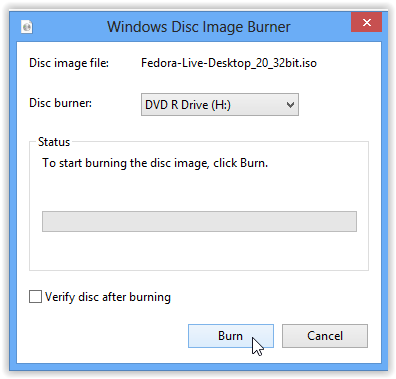
6. Windows will begin writing the ISO to the disc.
17523
8/4/2025 1:39:30 PM