myLSU Portal: Academic Calendar
NOTE
If you are using a mobile device to access the myLSU portal, you may need to rotate your phone to landscape mode to access the menu.
To Access the Academic Calendar through the myLSU Portal:
1. Log into myLSU.
2. On the left hand side panel, click on Campus Community | Academic Calendars.
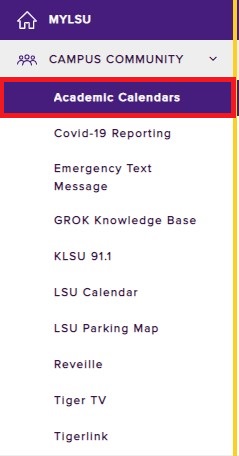
3. Click on the Academic Calendar that you would like to view.
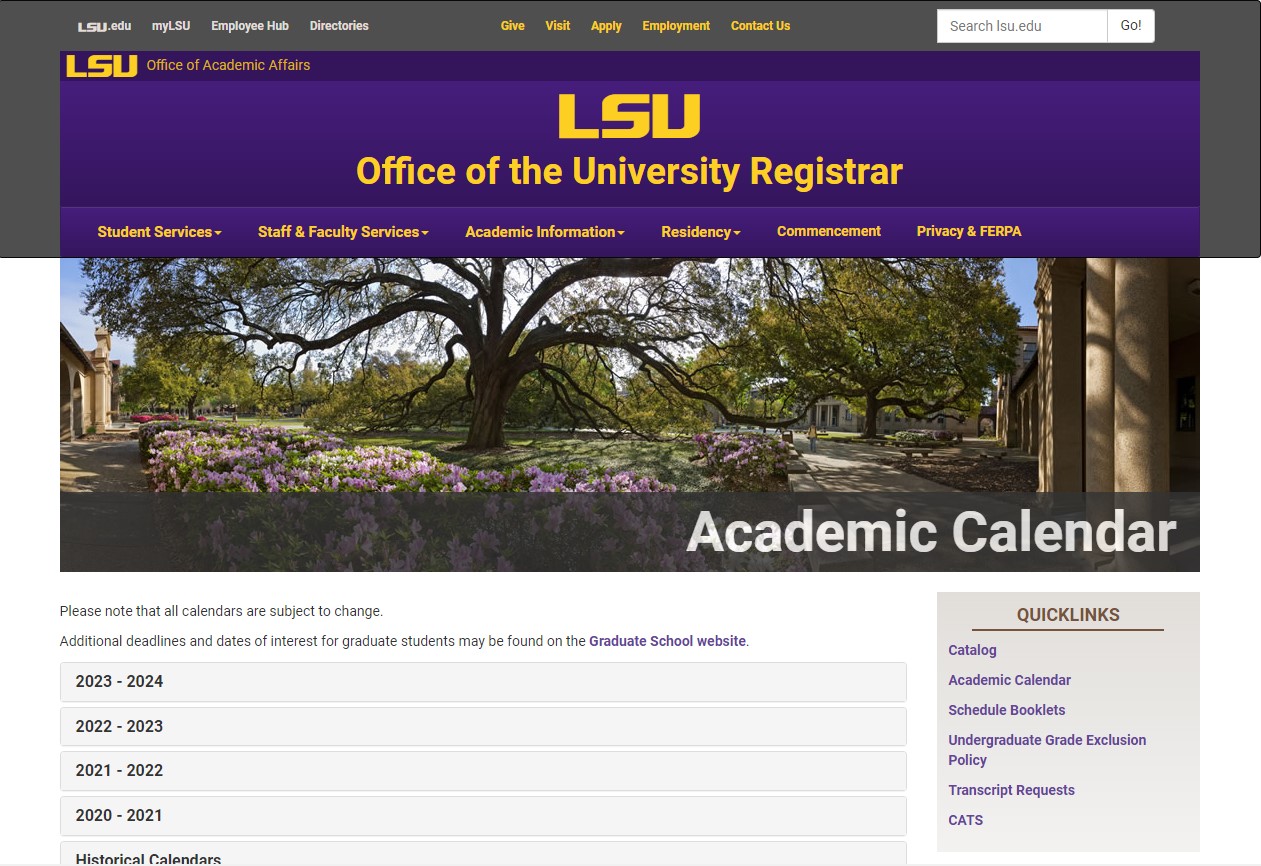
16520
8/27/2025 8:19:26 AM