Louisiana Digital Library: Collection Display Options
To Edit Collection Display Options in the Louisiana Digital Library:
1. Navigate to the LOUISiana Digital Library web page.
2. Select Search All Collections from the toolbar at the top of the screen.
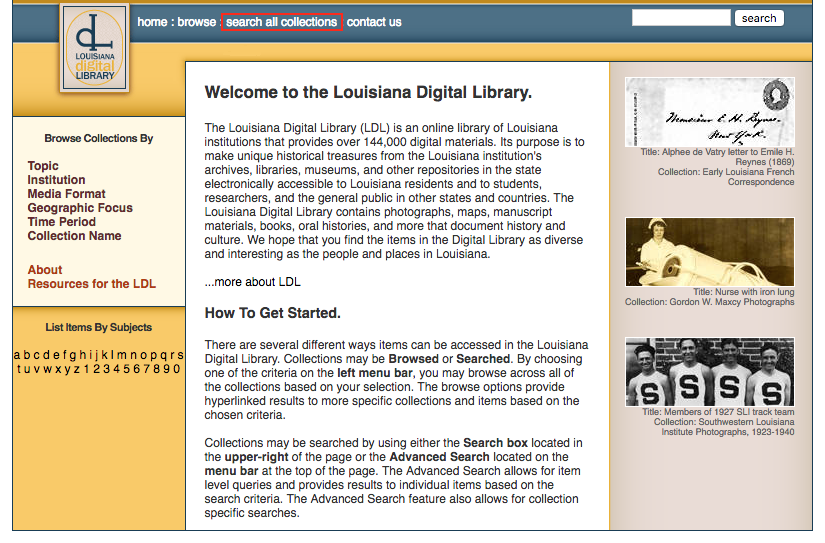
3. Click Display Options at the top of the Collections listing.

4. The Display Options allows you to enable or disable QuickView. It also allows you to switch between Thumbnail and Grid layouts.
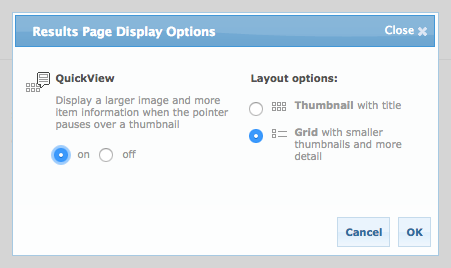
5. Click the OK button to apply your changes.
Referenced from: LSU Library
19128
4/14/2025 7:44:04 AM