LSU Library: Special Collections: Cancelled Requests
To Review Your Canceled Request in the LSU Special Collections:
1. Login to LSU Libraries Special Collections website.
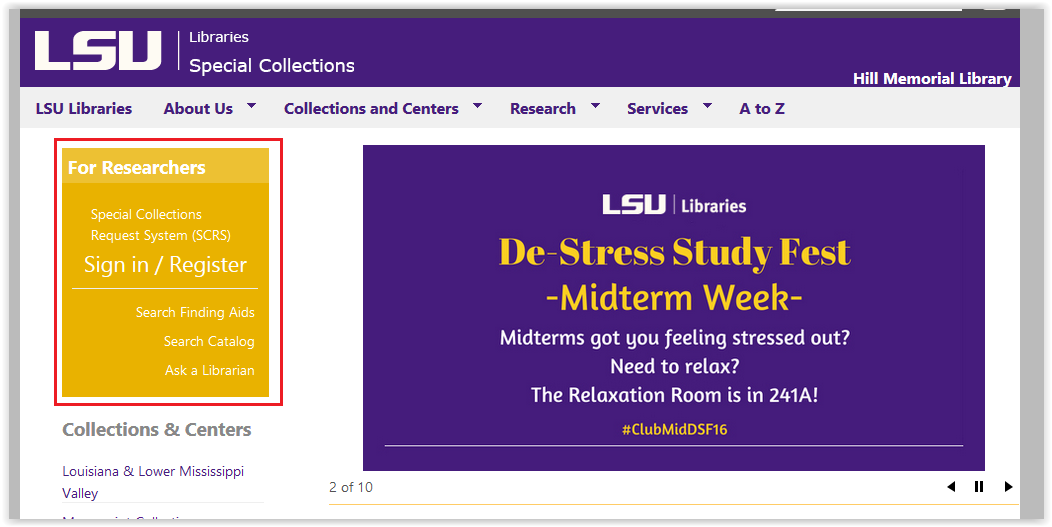
2. On the left side of the page, click Canceled Requests under the Requests heading.
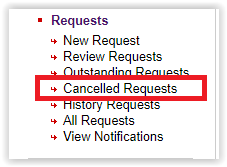
3. You will be directed to the Canceled Request page. Here you can access all of your canceled requests.
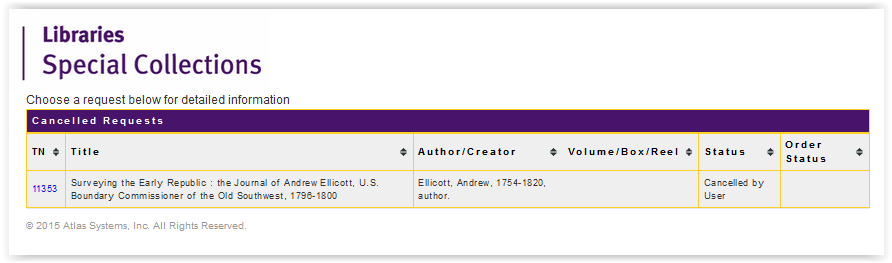
4. To resubmit a canceled request, click the TN number.
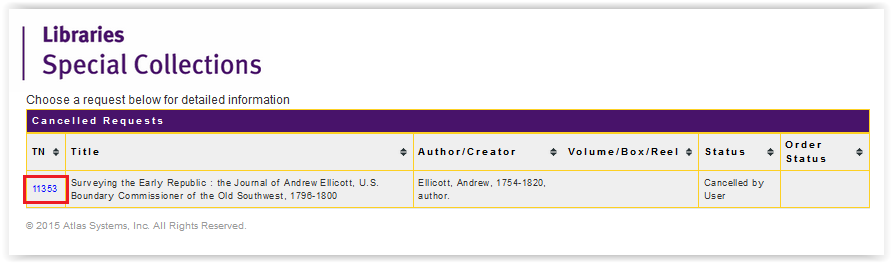
5. Once the request is opened, click Resubmit Request.
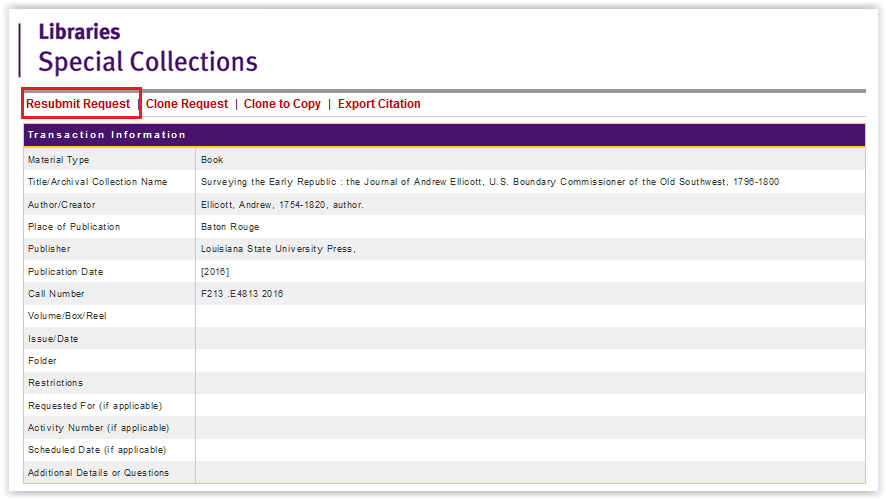
Referenced from: LSU Libraries
19036
8/27/2025 8:24:06 AM