myLSU Portal: ITS Activity Based Costing
This article has not been updated recently and may contain dated material.
NOTE
If you are using a mobile device to access the myLSU portal, you may need to rotate your phone to landscape mode to access the menu.
To access ITS Activity Based Costing from the myLSU Portal:
1. Log into myLSU Portal.
2. On the left hand side panel, expand Employee Resources and click on ITS Activity Based Costing.
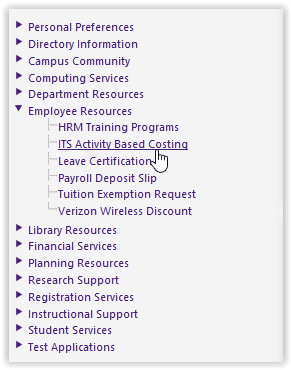
3. This link will bring you to the ITS Activity Based Costing webpage.
18963
1/24/2024 12:49:37 PM