GROK: Updating Articles in my Content Unit
How Do I Update my GROK Articles?
1. Open GROK (grok.lsu.edu).
2. Click the login link on the top-right of the screen.

3. Click on the Edit link which only appears after you log in.

4. Under Reports, click My Articles.

5. Click Filter By Content Unit. You will only see the Content Units that you have access to. You can also Filter By Username to make sure you didn't miss anything.
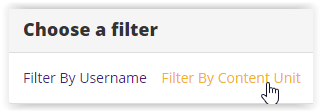
6. Select your Content Unit | Click Run Report.
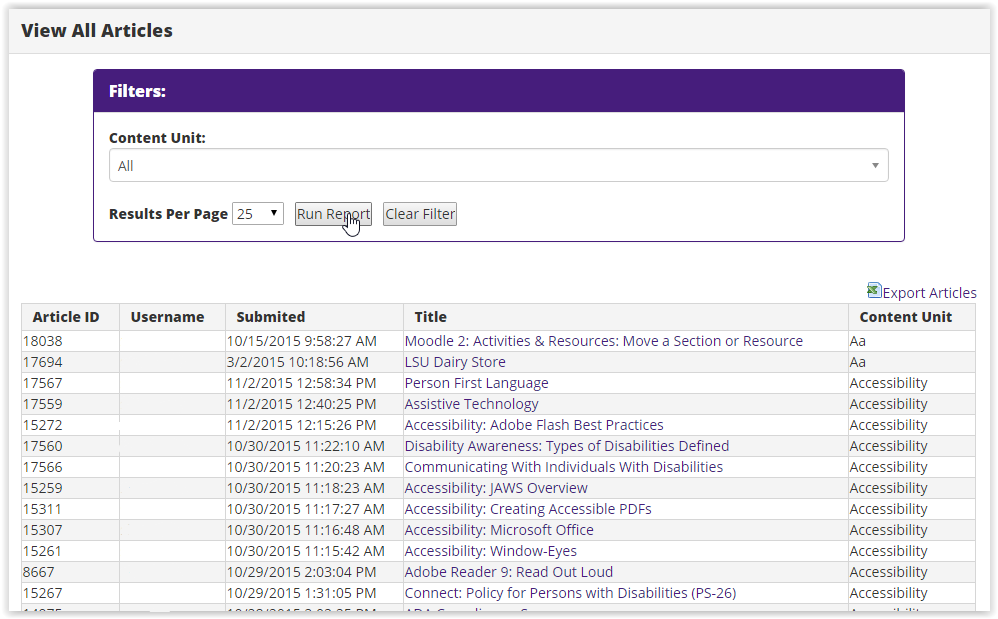
15863
3/21/2024 1:44:47 PM