myLSU Portal: CxC Registration
This article has not been updated recently and may contain dated material.
NOTE
If you are using a mobile device to access the myLSU portal, you may need to rotate your phone to landscape mode to access the menu.
Access CxC Registration through myLSU Portal
1. Log into the myLSU Portal.
2. On the left hand side menu, select Student Services | Distinguished Comm CxC.
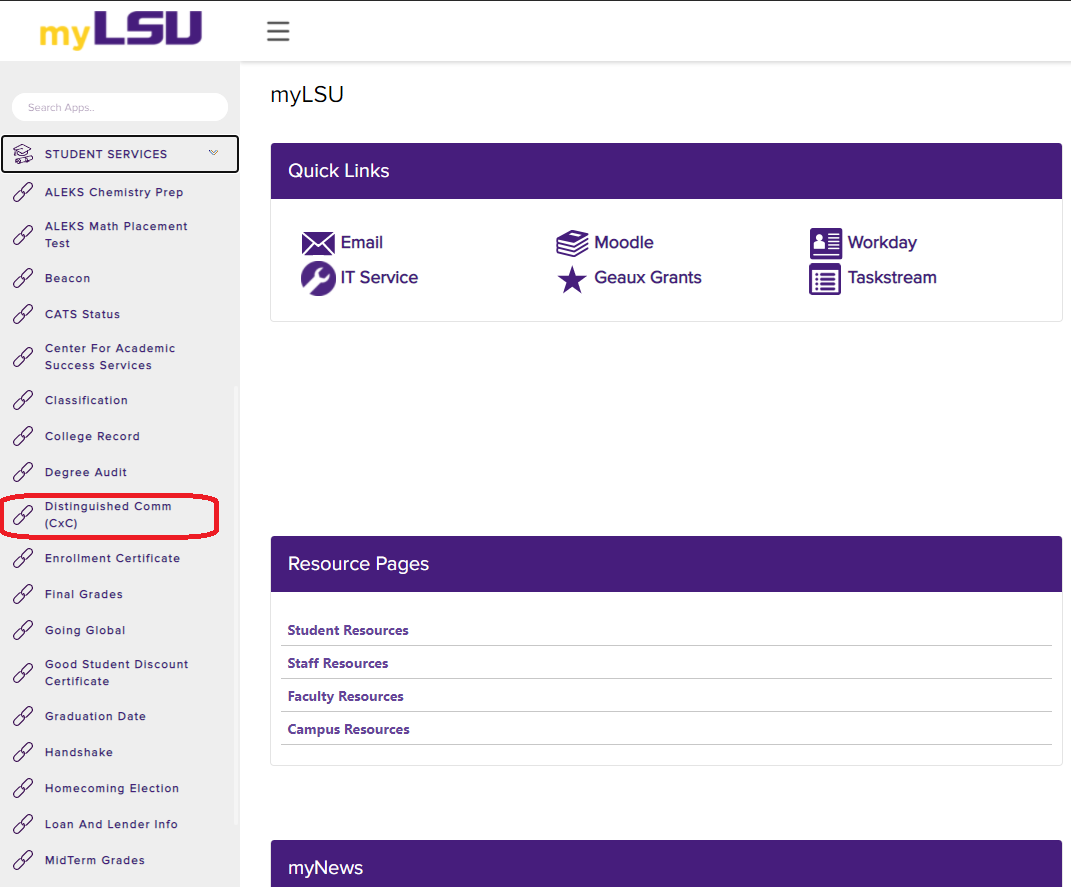
3. Complete the LSU Distinguished Communicator Application:
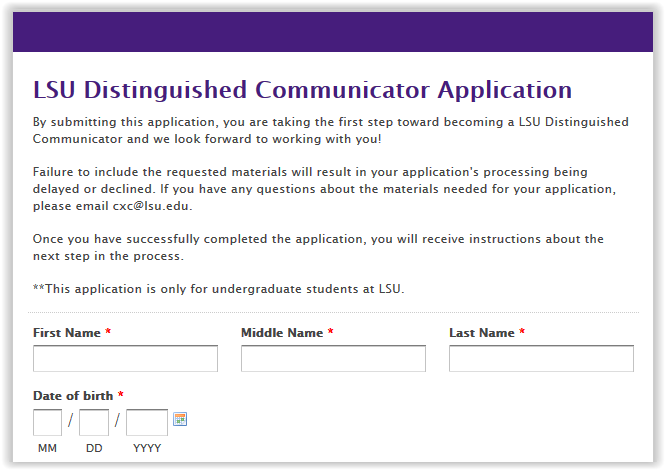
Reference: myLSU
15729
5/1/2024 8:43:23 AM