myLSU Portal: myProxy
There may be broken links in this article, the GROK staff has been notified and is working to resolve the issue.
This article has not been updated recently and may contain dated material.
NOTE
If you are using a mobile device to access the myLSU portal, you may need to rotate your phone to landscape mode to access the menu.
General Information
To access myProxy, one needs a myLSU account or a communityLSU account in order to login. For example, students can give their parents access to their Fee Bill.
For more information, and for parents who want to use myProxy, view CommunityLSU Accounts: LSU Overview.
Students: Access myProxy through myLSU Portal
1. Log into the myLSU Portal.
2. On the panel on the left hand of the screen, select Personal Preferences, then choose myProxy.
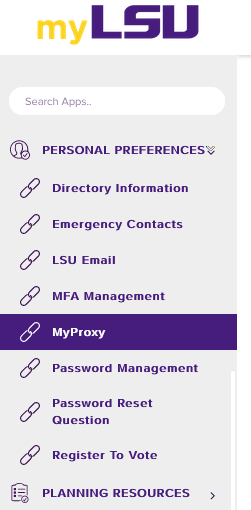
3. A new window will open in your browser, which will allow you to edit your access restrictions.
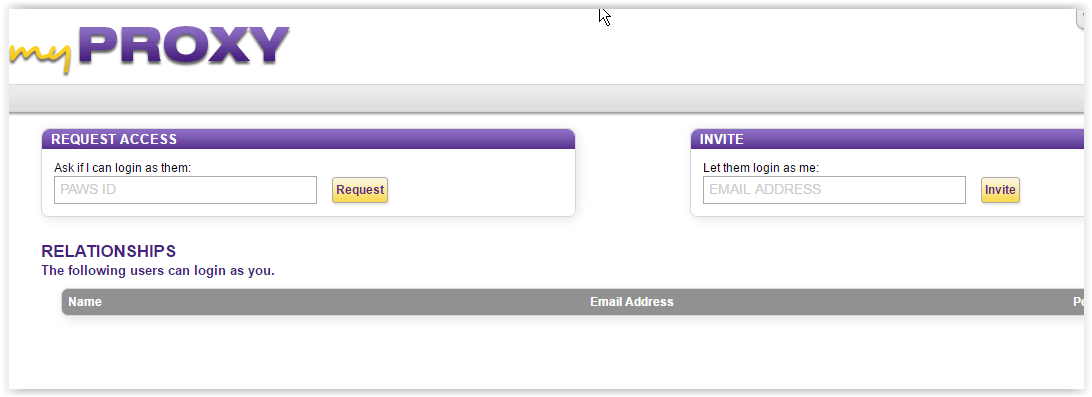
15673
6/5/2024 1:56:36 PM