OS X El Capitan (10.11): Change the BIOS Boot Order
This article has not been updated recently and may contain dated material.
Change the BIOS Boot Order on OS X El Capitan:
1. Open System Preferences.

2. Select Startup Disk.
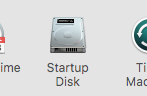
3. Available systems will display: Select the system in the middle of the screen to use to start up the computer.
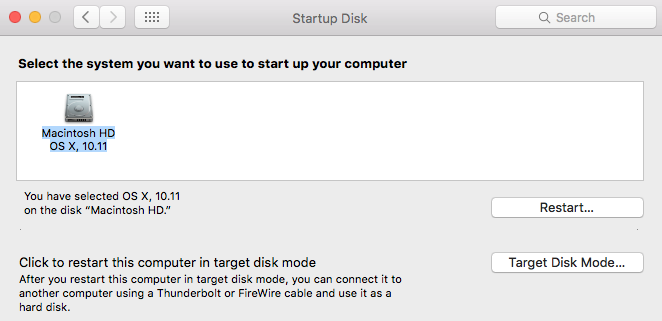
4. Select Restart in the middle right of the Startup Disk window.
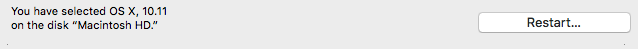
5. After the computer restarts, the changes will take place and the selected system will start to load.
Referenced from: Apple.com
18010
12/6/2023 3:24:50 PM